如何解決 TLS/SSL 使用了不安全的加密演算法: ARCFOUR、CBC、HMAC-MD5、HMAC-RIPEMD160
弱點掃瞄
弱點: TLS Service Supports Weak Cipher Suite
Transport Layer Security (TLS), the successor to Secure Socket Layer (SSL), is a network protocol that encrypt communications between TLS servers (e.g., websites) and TLS clients (e.g., web browsers). Every communication is secured by a cipher suite: a combination of several algorithms working in concert. Cryptographic algorithms do not have a defined lifetime, but academics, researchers, and nation states are constantly evaluating them for weaknesses. Consensus on which algorithms are untrustworthy evolves over time, and if a communication is protected with a weak cipher suite then that communication can be altered or decrypted.
- Severity: Medium
- Risk: A TLS service was observed supporting weak cipher suites.
- Recommendation: Disable the cipher suites listed in the evidence column of the measurement.
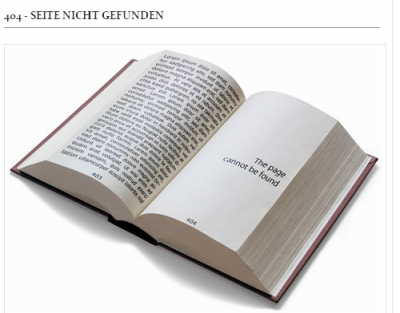
近期迴響